9 EFFECTIVE TIPS TO HELP YOU TO EXTEND YOUR CELL PHONE BATTERY LIFE:
never dead again who’s your smartphone battery life whether it’s an iPhone or Android with these 10 easy tips
1. be aware of location services
Too many apps on Android and iPhone, use location services to stay connected with GPS send and receive data. But most people don’t need this feature.
Don’t get me wrong! It’s a very cool feature, it helps you find good deals in your immediate area and adjust your device time to your location, but you don’t need to keep it active all the time. As this can significantly reduce the battery life of your phone.
so always keep track of it, and if you see a small arrow on the top of your menu bar, that’s mean that an app is using location services on your device.
2. deactivate unnecessary notifications:
So much battery life is drained by unnecessary notifications, those apps specific messages that pop up on your lock screen from time, to time. each time your phone receives a notification from the network, it lights up and vibrates or makes a noise depending on your smartphone settings.
Let’s talk about it from the Technical angle. as you may know, each feature of these devices require to activate combination of electronic elements. and every element consumes a bit of energy to get its role done, so logically its a simple block the unnecessary tasks, and save your Battery energy.
a lot of updates from the apps and offers, and too many notifications push your device to activate its electronic elements every-times. The solution is quiet simple got to notification options in your settings screen, or within the apps themselves and deactivate or remove all the the unwanted stuff. >>>
3. Right Wallpapers can save your Cell Phone Battery Life:
if your phone uses an AMOLED display, as many popular Android devices do, then using a black or very dark wallpaper, can extends your Cell Phone Battery life quite a bit of time.
iPhone notably does not use the AMOLED display screen, at least on their previous devices. That’s maybe one of the reasons many people notice that the iPhone devices battery, is better than Samsung’s.
each pixel on the AMOLED screen display, takes a little bit of power to light up, as the more black pixels you can get on your screen, the less power it will consume. set a dark wallpaper as your default, and try using dark themes on apps when possible.
4. Airplane mode:
your smart-device will always try to connect to a cellular network when possible, which can put a strain on your battery if you’re in an area with limited, or no service.
switching on airplane mode in settings, will stop this from happening. Keep in mind that you won’t be able to make, or receive calls while the airplane mode is on. but as long as your out of network coverage, receiving calls is just a wast of time and money for you and your caller. >>>
5.Install a specialized APP for that:
many people don’t trust these kind of Apps, because there are tons of them on the Appstore, and playstore but most of them don’t get you the job done.
but if you’re on an Android device, download the Snapdragon battery guru created by Qualcomm the company behind many top-of-the-line phone processors.
The app learns your usage habits and automatically adjusts features on your phone to optimize battery life. Unfortunately we don’t have a direct equivalent to that in the IOS system, but there are several apps that help you avoid wasting power. >>>
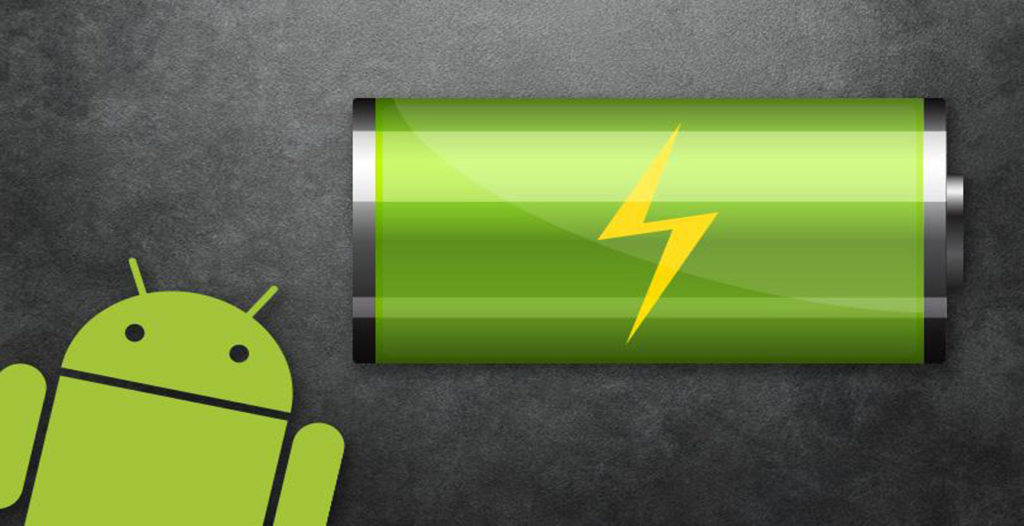
***OTHER ARTICLES:***
Apple Watch Series4 – 20 Things You Didn’t Know!
note 9 specs and | deep review about this incredible device
6. clear out apps:
even if you’re not using an app, it can run in the background and start consuming your cell phone battery life. Android devices allow you to multitask with apps running behind the scenes and to close them quickly, go to applications within your settings then tap either the manage applications, or running option.
Go down the list and tap any unwanted App then tap stop app. stop multitask on iPhones in the same way they do on Android phones, but the principle is the same unused apps slowly but surely eat away at your battery life.
quickly push the home button on the bottom of your iPhone twice, to bring up a row of apps currently open on your device. then hold your finger on one until they all start jiggling simply tap the red minus icon to close the apps completely. >>>

7. brightness
lowering the brightness of your smart phone, can directly effect your cell phone battery life. that’s pretty obvious but so many people neglect it. the brighter your screen the more battery it seating. so head over to your settings and turn down the lights to keep your phone running longer. >>>

8. turn Wi-Fi off
if you’re not using your smartphone to connect a wireless internet, it a good cell phone battery life saving tip to switch it off. that’s will stop your phone from sniffing out networks, even when you think it’s not there by saving resources. >>>
9. Finally keep it cool:
if your phone’s the lithium-ion battery gets too hot, will discharge its energy faster. and could even degrade the battery’s maximum life over time.
- don’t carry it in your pocket if you can avoid it especially, if your pants are tight.
- never leave your device sitting in direct sunlight, or in a toasty car.
- if your smart phone got hot, try cooling it as quickly as you can by stopping the tasks that makes it hot, or using an external cooling system.
when all else fails, get an extra battery it’s an obvious solution, but perhaps an overlooked one. if your smartphone is an Android device, you can buy an additional battery or two to keep them charged and swapping it when needed.
iPhones don’t let you switch out batteries, but there are a slew of external packs that can juice up your phone. >>>
CHECK OUT THIS ARTICLES AS WELL:***
best looking smartwatches 2018
amazeFit SmartWatch that fits everyone








