If you are here, then most probably your laptop fan running so loud when the ac s on, and maybe you already visited so many tech websites and forums, and unfortunately still didn’t manage to fix it. If that’s right, don’t worry. If you are sure that your problem has nothing to do with any hardware issue, maybe it is a brand new laptop or the fan runs pretty loud only when the AC is on, and when unplugged it, I have some good news for you today.
But before getting to the solution of this problem, I just want to let you know that you’re not the only one whose laptop fan runs insanely loud and constantly when plugged in. I’ve been there and I’ve spent almost 3 days searching on Google from tech websites to Companies’ Tech-forums, but weirdly no one has given me that magical recipe that could solve my issue.
That’s weird because Companies’ Tech-forums have been made actually to solve customers’ problems. I’ve come across too many questions and queries about the issues, posted by many users like these on Google:
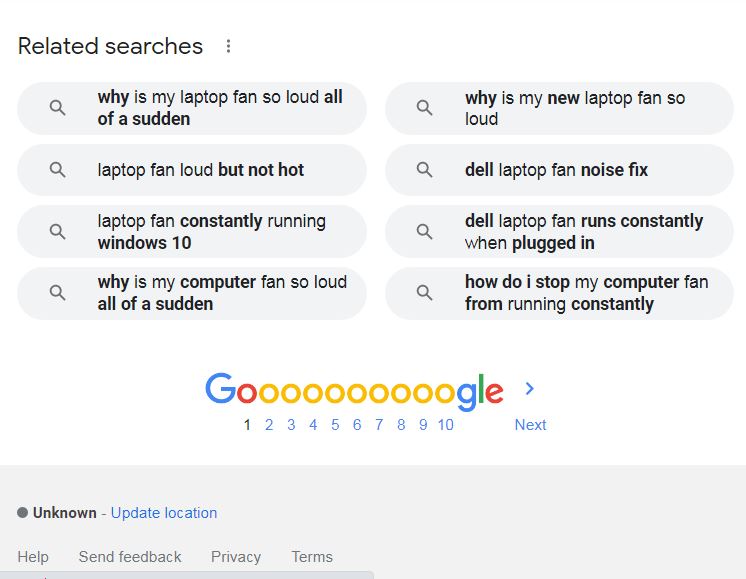
And a lot similar to these in Tech-forums, but most of the answers are simple basic information. Like your laptop stops the fan when it’s on the battery so that the battery can remain more, or it’s normal to have your laptop fan running when your CPU is hot to cool it down. I don’t think anyone trying to fix his laptop on his own by searching on the internet doesn’t know about this Infos.
And the case here is that your laptop works normally and smoothly when it is not plugged, and once you plugged the AC in, The fan starts running pretty loud, and hardly you can bare its noise.
BUY Huawei P30 Pro at Amazon.com OR BUY Huawei P30 at Amazon.com
I was there, and know that feeling when you have your laptop fan running so loud when the ac s on. So if your laptop fan is loud but not hot, here is what to do:
1 Click Start and type device in the search field, then select “Device Manager“.
Or right-click on the “My Computer” icon and select Device Manager.
Expand the Batteries category and right-click then select Uninstall to the drivers that come under this category.
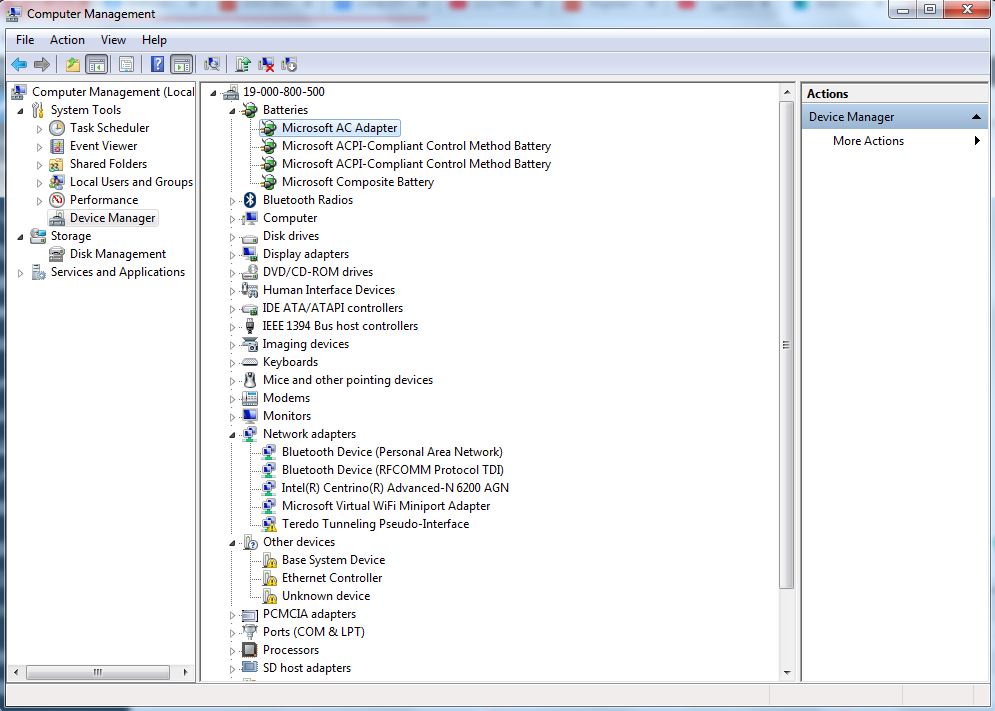
Close the Device Manager window, go to the Start menu again and Restart Your laptop and the problem should be fixed. It worked for me on Windows 10 laptop and hopefully, it’ll for yours as well. And if still have any issues please let me know in the comment section.







